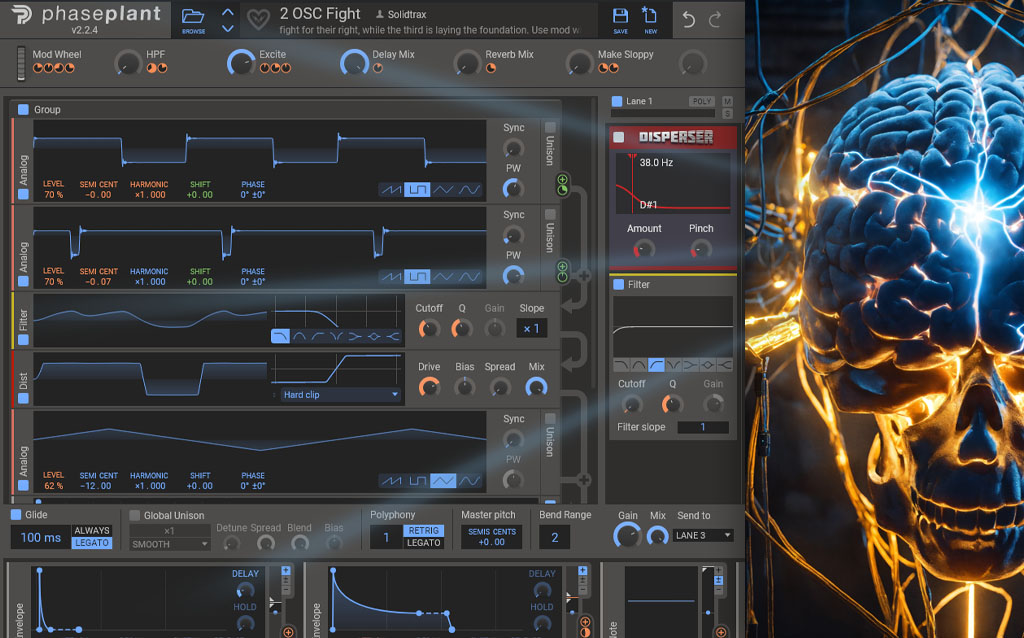Serum vs. Vital VST comparison UPD. Aug '24

Everything you need to know about Serum vs. Vital. I didn't compare the available options in effects. Please leave your feedback in the comments if you think I missed something, and I'll update the article. A lot of pro tips for both synths are at the end of the article!
TL;DR: Vital has 3 fully featured oscillators compared to Serum, making it richer in sound mathematically. It also has 2 fully featured filters with key tracking, while Serum has only one. Vital offers more UI elements on the front page, making it more accessible compared to Serum, which hides some options behind tabs (like random LFOs). Vital has better preset management and includes Pitch Quantization, making it easier to create arpeggios and step sequences. Serum has a more intuitive and clear wave editor. Vital allows you to copy a waveform from an LFO, but you cannot draw a shape directly in the editor. Serum is more CPU-friendly. Additionally, it can modulate nodes of an LFO shape, which is quite unique. Furthermore, Serum offers SerumFX as a VST effect, providing a lot of sound design possibilities.
Ver.
v1.368 beta
1.5.5 early
Price
189$
free
Amount of 3rd party presets
tens of thousands ⭐
thousands
Preset menu
Has interesting options



Browse by vendor
Pick 'Filter by location'


Fine


Select multiple categories
yes
Retains browser state
yes
Keyboard arrows browse presets
yes
Stores SCW in the preset
yes
Microtuning
yes
Resizable UI
(fixed ratio)
(fixed ratio)
yes
Visual feedback
good
better
Skins
yes
yes, has editor ⭐
Folder structure
meh
smarter ⭐
Has Keyboard, Mod / Pitch wheel, Glide, Mono, Legato, Always
same
OSC
2 + sampler + Sub (only 6 shapes)
3 + sampler ⭐
NOISE / SMP
can be an OSC


no (PITA)
Sample modes

has random start pos. and alt. continuos mode


Audio as modulator
everything ⭐
only FM to OSC 1, 2 and 3
Direct Out
only sub and noise
everything ⭐
Wave morph modes


Spectral morphing
no

Macro
same
ENV
3
6
LFO
8
8
LFO can be ENV
yes
LFO has Delay and Smooth
yes
LFO presets
yes
copy LFO

hold alt

random LFO
yes, 2
yes, 4
random LFO modes
1
4
max oversampling
4x
8x
LFO freq
Hz
time
Modulation max rate
100 Hz
1000 Hz (0.001 sec)
Mod dest and side-chain (SC)
has AUX source, it is like SC in Massive

drag and drop MOD env on morph curve

has AUX source, it is like SC in Massive

drag and drop MOD env on morph curve

Sort modulation




filters
2
3 ⭐
num of types
96
64
Hybrid filter (morph from Low Pass to Hi Pass)
yes (a filter type)
yes
filter edit
switch display mode


acts like X-Y pad


SCW inport modes
7


3


MPE
yes
Reverb
okay
good ⭐
Distorsion
16 ⭐


6


unison stack modes


Storing Presets
a little bit messy
well organized ⭐
Undo / Redo
no
yes ⭐


Paste wave formula
yes
no
MIDI learn indicator
no


yes


Can resynthesize OSC / Warp
yes


yes


Can generate words
yes


yes
Drag n drop audio samples
Into Noise OSC, yes
Into SMP, yes
Can modulate effect parameters
yes


yes


Sources


Multi-select


Random OSC
2
4 ⭐
MIDI note retrigs random value
Mod source > NoteOn Rand1/2
Yes
Random modes
2
4 ⭐
Modulate Portamento
No
Yes ⭐
Modulate Macro
No
Yes ⭐
Random time
Hz, Tempo
Seconds, Tempo, Keytrack
Has MSEG
No
No
Has Arpeggiator
No
No
LFO Max Grid
16 x 16
32 x 24
Zero (0) Hz LFO
yes
no
custom distortion wave shape


render last note (hower and drag'n'drop)


hyper / dimension


filter level


modulate lfo anchor X-Y position


silence tails when DAW stops

no
drag and drop picture


Not the same


LFO can sync freq to pitch

Custom Wave Morph Mode


Coarse Pitch


Hidden here


Tooltips


LFO: select dots


FX insert unit with macros

Lock Mod Matrix on preset change


OSC to LFO


some filters has extra rotary


filter type morphing


LFO: quick draw


tranpose snap


Stereo mod for modulators

Unison mode per oscilator


only filter


waveform and spectral analyzer


text to wavetable


search in wavetable list


extra midi modulators


more voice stealing options


Spread


Vital tips:
ctrl + mouse = precise increment
alt + click = enter value
click on waveform to see spectrogram
double click = default
shift + change pitch = jump by octave

draw and copy/paste shapes right in the LFO

use spectral view mode to see spectral morph

use mouse wheel to tune modulation amount without drop the source on destination

you can mute modulation

disable compression by sliding stripes (ratio)

scroll mouse to zoon bands

smoth can be switched to fade-in

use shift to edit all LFO curves

Source: Vital Synth Hacks and Secrets by Baphometrix
Serum Tips:
ctrl + click = reset; shift + move = precise value;
Alt + drag'n'drop = Copy LFO shape (it works with ENV too)

How to make an arpegiator in Serum?
Pitch modulation is set in ST (numbers will not work precisely, use st!)
64-step sequence in Serum? Possible! Here is a YouTube video.

Filter Cutoff = Note Pitch - set 233 as Cutoff value

How to set different grid divisions for horizontal and vertical view in LFO window?
U can use two numbers separated by a comma.

Alt + Shift + move = input step sequence in LFO editor
Alt + move = snap nodes to grid

Serum supports multi-selection of nodes in LFO editor.
Ctrl + move = relative selection and movement of nodes.

Custom waveforms in NOISE OSC - draw a shape and send to noise osc

NOISE OSC supports simple drag'n'drop

You can put factory folders at the top by using symbolic links in your OS

How to save preferences in Serum?
Click on Diskette icon in Global Tab

Activate Noise OSC to be able to use Filter 1 in SerumFX

You can assign a single cycled waveform as LFO shape

Both synth are missing a big view for LFO editor like Zebra has.